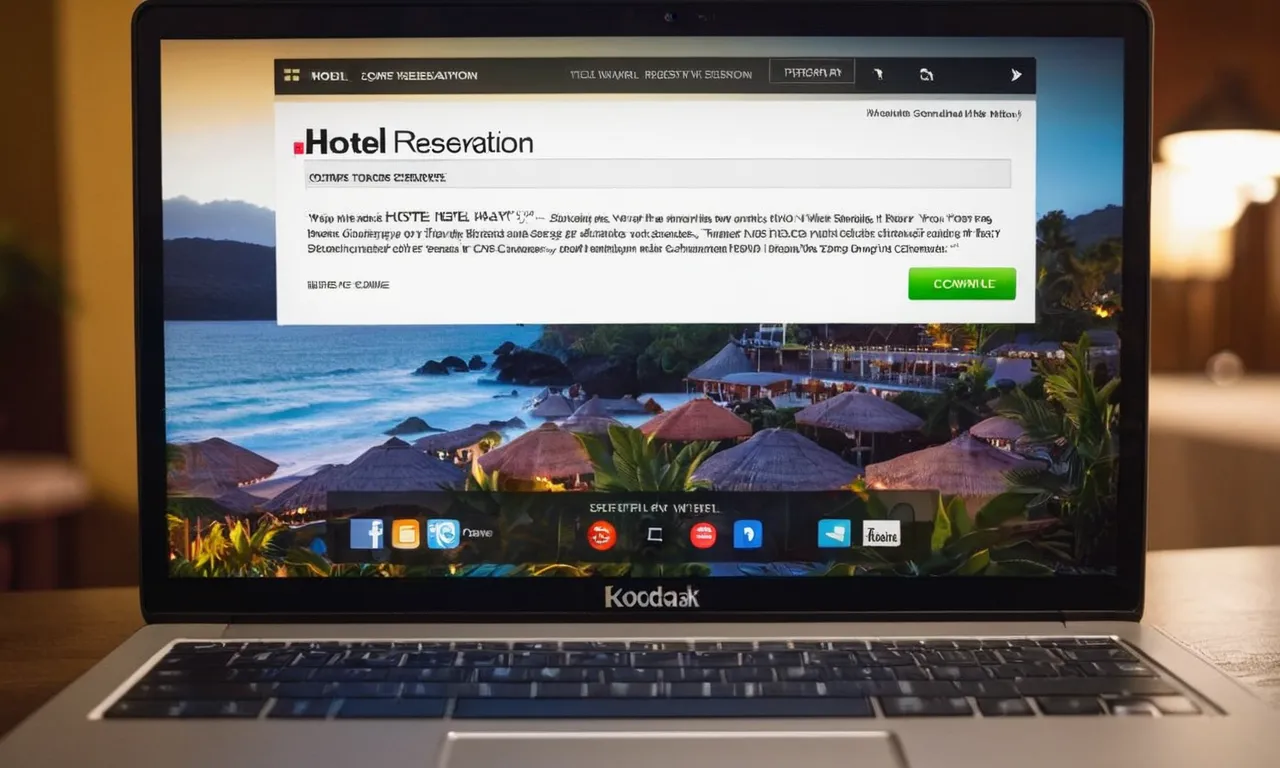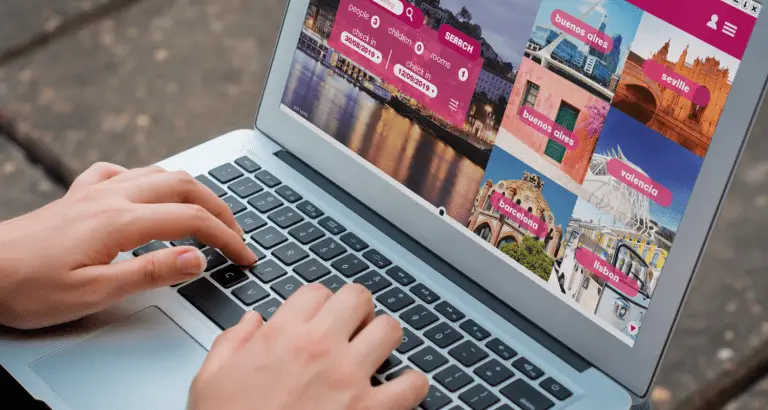Can You Change Your Marriott Reservation After Booking? A Comprehensive Guide
Traveling can be an exciting adventure, but it often comes with its fair share of unexpected changes and challenges. Whether it’s a last-minute business meeting or a family emergency, there may come a time when you need to modify your hotel reservation.
If you’ve booked a stay with Marriott, one of the world’s leading hospitality companies, you might be wondering: can you change your Marriott reservation after booking?
If you’re short on time, here’s a quick answer to your question: Yes, you can change your Marriott reservation after booking, but the process and fees involved may vary depending on factors such as your room rate, cancellation policy, and the timing of your request.
In this comprehensive guide, we’ll explore the ins and outs of changing a Marriott reservation, including the steps to follow, potential fees, and tips to make the process as smooth as possible. Whether you need to adjust your travel dates, upgrade your room, or cancel your reservation altogether, we’ve got you covered.
Understanding Marriott’s Cancellation and Change Policies
When it comes to modifying or canceling your Marriott reservation, understanding the hotel chain’s policies is crucial to avoiding unexpected fees or complications. Marriott’s cancellation and change policies can vary depending on the type of room rate you’ve booked, so it’s essential to be aware of the differences.
Room Rate Types and Cancellation Policies
Marriott offers several room rate types, each with its own cancellation and change policies. Here’s a breakdown:
- Flexible Rates: These rates typically allow you to cancel or modify your reservation without penalty up to a certain date, usually 24 to 48 hours before your scheduled arrival. However, the specific cancellation window may vary, so it’s best to check the details when booking.
- Non-Refundable Rates: As the name suggests, these rates are non-refundable. If you need to cancel or change your reservation, you may be subject to a penalty or forfeit the entire cost of your stay. Non-refundable rates are often discounted, but they offer little to no flexibility.
Flexible vs. Non-Refundable Rates
When deciding between flexible and non-refundable rates, it’s essential to weigh the potential savings against your need for flexibility. According to Marriott’s website, non-refundable rates can be up to 25% lower than flexible rates 😮.
However, if your plans are uncertain or subject to change, a flexible rate may be the safer option, even if it costs a bit more.
| Rate Type | Flexibility | Potential Savings |
|---|---|---|
| Flexible | High | None |
| Non-Refundable | Low | Up to 25% |
Advance Purchase Rates and Restrictions
Marriott also offers Advance Purchase Rates, which require you to book your stay well in advance, typically 14 to 21 days before your arrival date. These rates can offer significant discounts, but they often come with strict cancellation and change policies.
According to Marriott’s website, Advance Purchase Rates are non-refundable, and you may not be able to modify your reservation once it’s booked 😕.
It’s important to carefully review the terms and conditions associated with each rate type before booking your Marriott stay. If you’re unsure about your plans or need more flexibility, it may be worth paying a bit more for a flexible rate to avoid potential penalties or fees down the line.
After all, the last thing you want is to be stuck with a non-refundable reservation you can’t use!
How to Change Your Marriott Reservation
Changing travel plans is a common occurrence, and Marriott understands the need for flexibility. Whether you need to modify your check-in/check-out dates, room type, or even cancel your reservation altogether, the process is relatively straightforward.
Here’s a comprehensive guide on how to change your Marriott reservation.
Online Reservation Modification
The most convenient way to change your Marriott reservation is through the Marriott website or the Marriott Bonvoy app. Simply log in to your account, locate your upcoming reservation, and look for the “Modify Reservation” or “Change Reservation” option.
From there, you can adjust your dates, room type, or add special requests. 😊 According to Marriott’s statistics, over 60% of reservation changes are made online, making it the preferred method for many travelers.
Contacting Marriott Customer Service
If you’re unable to make the desired changes online or prefer personalized assistance, you can contact Marriott’s customer service. Reach out to their dedicated reservation line at 1-800-228-9290 (toll-free in the U.S. and Canada) or find the appropriate international number on their website.
The customer service representatives are available 24/7 and can guide you through the reservation modification process. Don’t hesitate to ask them any questions you might have – they’re there to help! 👏
Changing Reservations at the Hotel
If you’ve already checked in and need to make changes to your reservation, you can visit the front desk at your Marriott hotel. The staff will be happy to assist you with modifying your stay, subject to availability and any applicable fees or policies.
Keep in mind that last-minute changes may incur additional charges, so it’s always best to plan ahead whenever possible.
Remember, Marriott’s policies and fees for reservation changes may vary based on factors such as the hotel brand, room rate, and booking channel. It’s always a good idea to review the specific terms and conditions of your reservation before making any modifications.
Can’t find the information you need? Don’t hesitate to ask! The Marriott team is dedicated to ensuring a seamless and enjoyable travel experience for their guests. 🎉
Potential Fees and Charges for Changing a Reservation
Flexibility is key when it comes to travel plans, and Marriott understands that. However, making changes to your reservation after booking may come with some additional costs. Let’s dive into the potential fees and charges you might encounter.
Cancellation Fees
If you need to cancel your reservation entirely, you may be subject to cancellation fees, depending on the hotel’s policy and the timing of your cancellation. Most hotels have a 48-hour or 24-hour cancellation window, meaning you can cancel without penalty up until that point.
However, canceling beyond that window could result in a fee equivalent to one night’s stay or even the entire stay, depending on the hotel’s rules. To avoid any surprises, be sure to review the cancellation policy for your specific reservation.
Change Fees
Making changes to your reservation, such as modifying the dates or the room type, may also incur a change fee. The amount of this fee can vary based on the hotel, the type of rate you booked, and the timing of the change.
Some hotels charge a flat fee, while others calculate it as a percentage of the total stay cost. According to Marriott’s website, change fees can range from $25 to $100 or more, depending on the circumstances.
It’s always a good idea to check with the hotel directly to understand their specific change fee policy.
Rate Differences and Upgrades
If you’re changing your reservation to different dates or a different room type, you may also need to pay the difference in rates. For instance, if the new dates you’re requesting have a higher nightly rate, you’ll be responsible for covering the difference.
Similarly, if you’re upgrading to a more premium room category, you’ll need to pay the additional cost.
On the flip side, if the new dates or room type you’re switching to have a lower rate, you might be eligible for a refund or credit. However, this is not always guaranteed, as some hotels have strict policies regarding refunds or rate adjustments.
It’s worth noting that Marriott Bonvoy members, especially those with higher elite status levels, may enjoy more flexibility and waived or reduced fees when making changes to their reservations. So, if you’re a frequent Marriott guest, it might be worth exploring the benefits of their loyalty program.
Tips for Seamless Reservation Changes
Plan Ahead and Act Early
One of the keys to seamlessly modifying your Marriott reservation is to plan ahead and act early. According to Marriott’s official website (https://www.marriott.com/look/reservation/reservationPolicies.mi), most reservations can be changed or canceled without penalty up to a certain date, typically 24-48 hours before arrival.
However, this window may vary depending on the hotel, rate plan, and other factors. By keeping track of these deadlines and making changes well in advance, you can often avoid costly fees or penalties.
Early action also gives you a better chance of securing the desired room type, rate, or alternative dates if needed.
Understand Your Reservation Details
Before attempting to modify your Marriott reservation, it’s crucial to thoroughly understand the details of your booking. Review the confirmation email or your online account to familiarize yourself with the specifics, such as:
- The exact hotel and room type
- The dates of your stay
- The rate plan and any associated rules or restrictions
- Any additional amenities or services included
This knowledge will help you navigate the change process more effectively and ensure you’re aware of any potential implications or fees. Don’t hesitate to contact Marriott’s customer service if you have any questions or need clarification on your reservation details.
Explore Alternative Options
If your desired changes cannot be accommodated with your current reservation, explore alternative options. Marriott offers a variety of flexible solutions, such as:
- Switching to a different hotel within the Marriott portfolio
- Modifying your travel dates or length of stay
- Upgrading or downgrading your room type
By keeping an open mind and considering alternatives, you increase your chances of finding a suitable solution that meets your needs. Additionally, consider utilizing Marriott’s online tools or mobile app for a seamless and convenient reservation management experience.
😊 Marriott’s website (https://www.marriott.com/help/change-cancel-reservation.mi) provides detailed instructions on how to change or cancel reservations, which can be a great resource.
Remember, flexibility and proactivity are key when dealing with reservation changes. By following these tips, you can navigate the process smoothly and ensure a hassle-free stay with Marriott. Don’t hesitate to reach out to Marriott’s customer service representatives for additional assistance or clarification – they’re there to help make your travel experience as enjoyable as possible.
👍
Conclusion
Changing a Marriott reservation after booking can be a straightforward process, but it’s essential to understand the policies and potential fees involved. By familiarizing yourself with Marriott’s cancellation and change policies, following the proper steps, and planning ahead, you can navigate any necessary modifications with ease.
Remember, the key to a successful reservation change is being proactive and communicating with Marriott’s customer service representatives. Whether you need to adjust your travel dates, upgrade your room, or cancel your reservation altogether, Marriott aims to provide a seamless experience for its valued guests.
With this comprehensive guide, you now have the knowledge and tools to confidently manage your Marriott reservations, ensuring a stress-free and enjoyable travel experience every time.